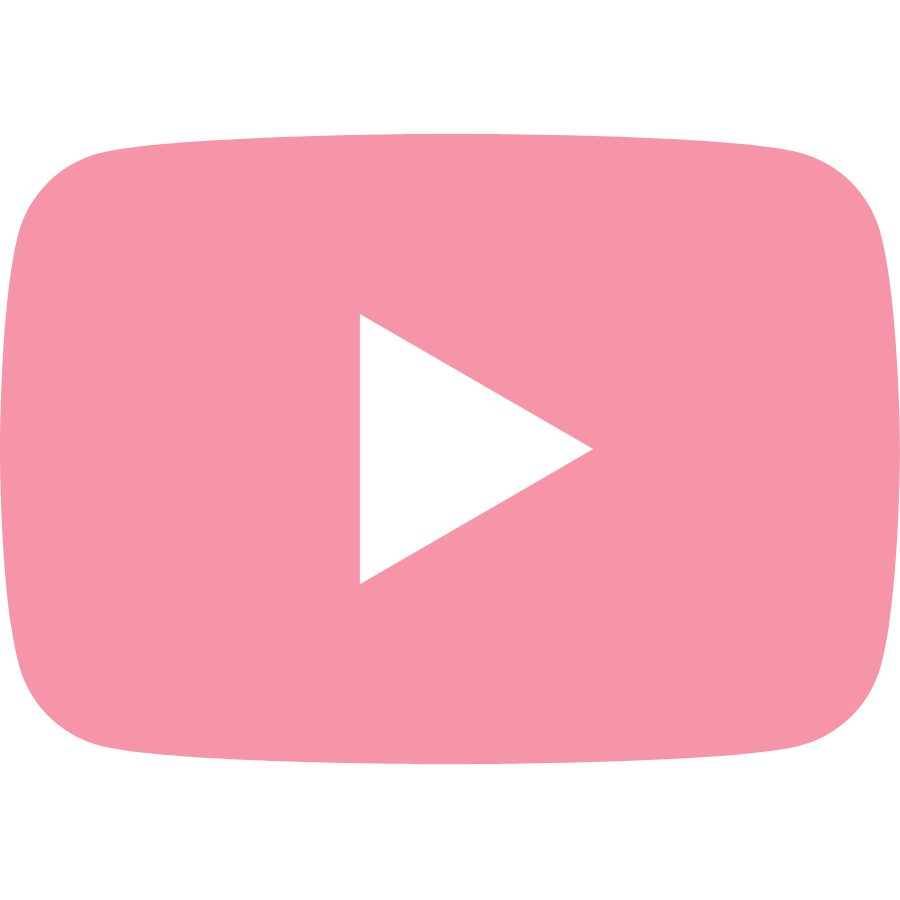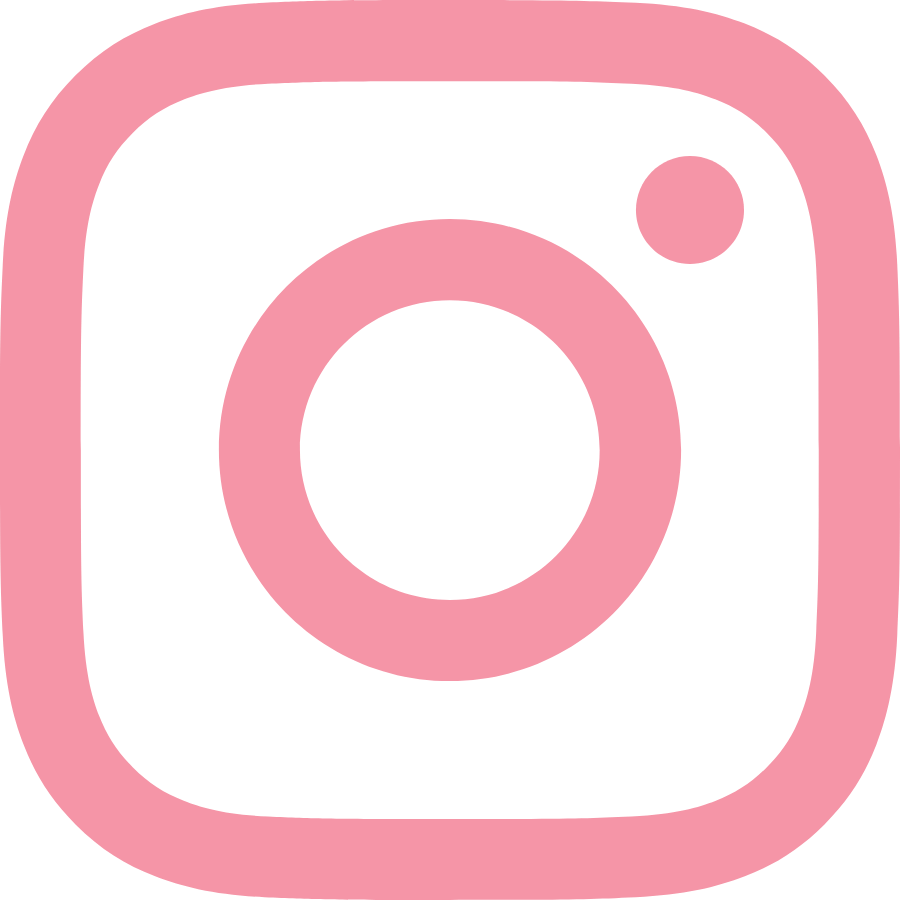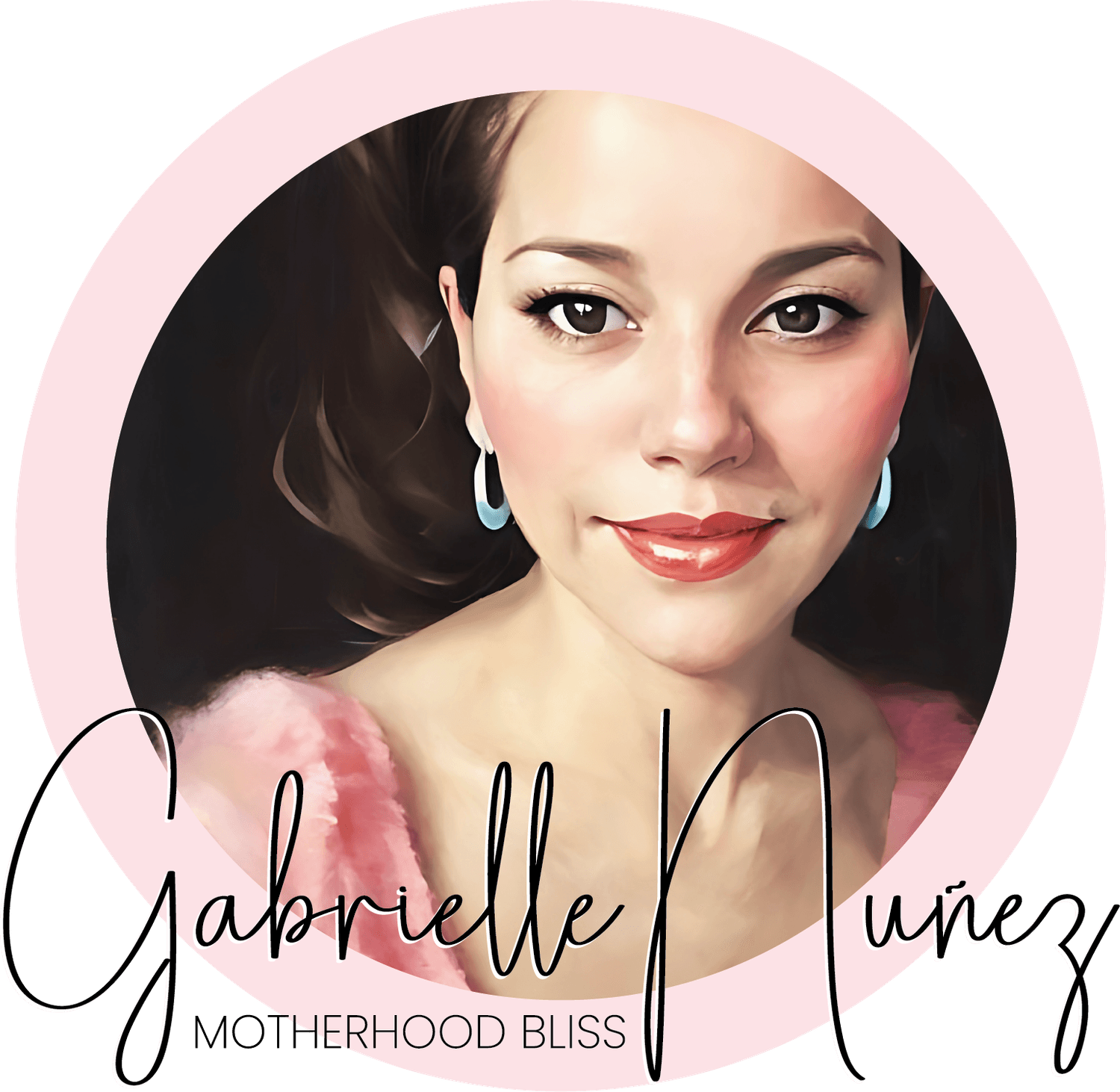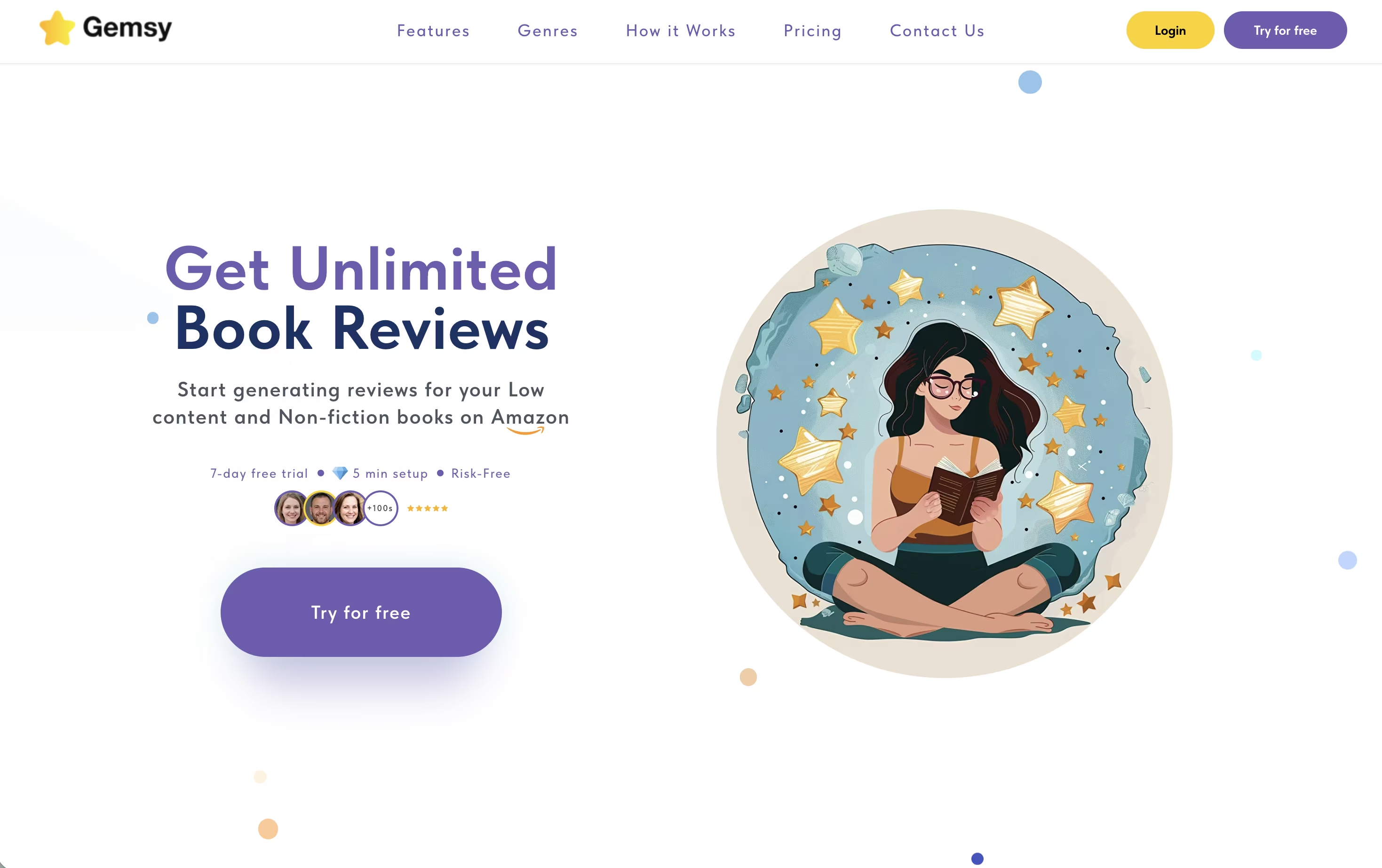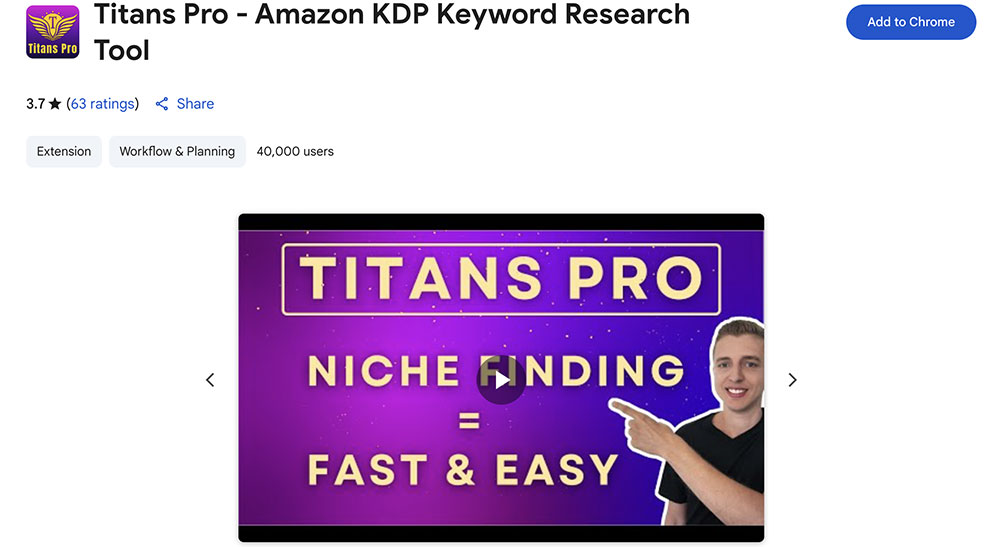The Blog
Stop! Don't Launch Your Amazon KDP Automatic Campaign Without Reading This
The Money-Saving Strategy That Prevents Beginner Authors From Burning Through Their Ad Budget
Are you excited to set up automatic ads for your self-published book on Amazon KDP? I completely understand that enthusiasm. But before you hit that launch button, I need to share something crucial that could save you hundreds of dollars in wasted ad spend.
As a self-published author and mom of two, I've learned these lessons the hard way so you don't have to. In this guide, I'll show you exactly how to set up an automatic Amazon KDP campaign the right way, when to launch it, and the secret strategy that prevents it from burning through your money.
What is an Amazon KDP Automatic Campaign?
An automatic campaign is where you let Amazon's algorithm decide which keywords and products to target when advertising your book. Amazon uses previous shopping queries and your product information to automatically determine where your ads should appear, making it an easy way to launch ads without extensive keyword research.
Some authors will tell you to start with automatic campaigns immediately to discover which keywords work for your book. While this approach can yield results, there's a significant problem: you'll burn through money while Amazon experiments blindly with your budget.
The Smart Strategy: Why Manual Campaigns Must Come Before Automatic Ads
Here's the strategy that successful self-published authors (including myself) recommend: set up a targeted keyword campaign first, where you decide the most relevant keywords for your book based on your research. I show you how to run that targeted keyword campaign for a very low cost in this other blog post and in this video.
Run your manual keyword campaign for at least two weeks. During this time, Amazon's algorithm learns what your book is about, which keywords generate engagement, and who your target audience is. This training period is invaluable.
After two weeks of manual campaign data, Amazon has a much better understanding of your book. Now when you launch an automatic campaign, the algorithm won't be shooting in the dark. It will use the insights gained from your manual campaign to make smarter targeting decisions that actually work without wasting your budget.
Why Run Automatic Campaigns After Manual Ones?
You might wonder: if your manual campaign is already working, why bother with automatic campaigns at all?
The answer is simple: discovery. Your manual campaign targets keywords you've researched and identified. But an automatic campaign can uncover additional high-performing keywords you never considered.
Instead of Amazon blindly testing random keywords, the algorithm now has context from your manual campaign and can more effectively identify related keywords that could drive sales.
Critical Success Factors Before Running Any Ads
Before you invest a single dollar in Amazon ads, whether manual or automatic, you need these foundational elements in place. Without them, even perfectly optimized campaigns will fail.
Your Book Must Have At Least 10 Reviews
Most readers won't buy a book without reviews, so if your book has zero or just a couple of reviews, ad clicks won't convert to sales. You'll pay for traffic that never purchases.
I use Gemsy to get reviews during my book launches. This tool has been fabulous for building that initial credibility that makes readers comfortable purchasing. Getting reviews before running ads is non-negotiable for campaign success.
Your Book Cover Must Be Professional and Compelling
A weak book cover kills conversions faster than anything else. Readers make split-second judgments based on cover design. If your cover doesn't look professional and genre-appropriate, nobody will click, and if they do click, they won't buy.
I like creating my book covers with Book Bolt. It allows me to achieve the right measurements and requirements that Amazon KDP established, so that my cover doesn't get rejected. You can get a 20% OFF Lifetime discount with my code GABRIELLE20.
But if you want to save yourself the trouble and get a stunning book cover professionally designed for you at an accessible price, I recommend using 100 Covers. Check it out HERE.
Other Important Factors
Beyond reviews and cover design, these elements affect your ad campaign success:
Book description - Must be compelling and well-formatted. Don't know how to create a great book description? Self Publishing Titans offers a FREE Book Description Generator HERE.
A+ content - Enhanced content that showcases your book's value. Self Publishing Titans offers this amazing A+ Content creation tool!
Book quality - The actual content must deliver on its promise. If you publish a bad book, it might sell at first, but the bad reviews will catch up to it.
Pricing strategy - Competitive pricing for your genre. Wondering how to price your book? Use the FREE Self Publishing Titans Book Price Tool HERE.
Using the Right Keywords - If you are not using the best keywords for your book in the title, subtitle, description and backend keywords, as well as for your ad campaigns, your campaign won't succeed. If you want to find the best keywords for your book, the best keyword research tool I have found is Self Publishing Titans Pro Amazon. Check it out HERE. They also have the 7 Backend Keywords tool and other amazing book research tools.
Knowing how to set up and optimize ad campaigns is still crucial, but these foundational elements determine whether those optimized campaigns actually generate sales.
Step-by-Step: Setting Up Your Automatic Amazon KDP Campaign
Now that you understand when and why to run automatic campaigns, let me walk you through the exact setup process.
Step 1: Access Your Amazon KDP Marketing Dashboard
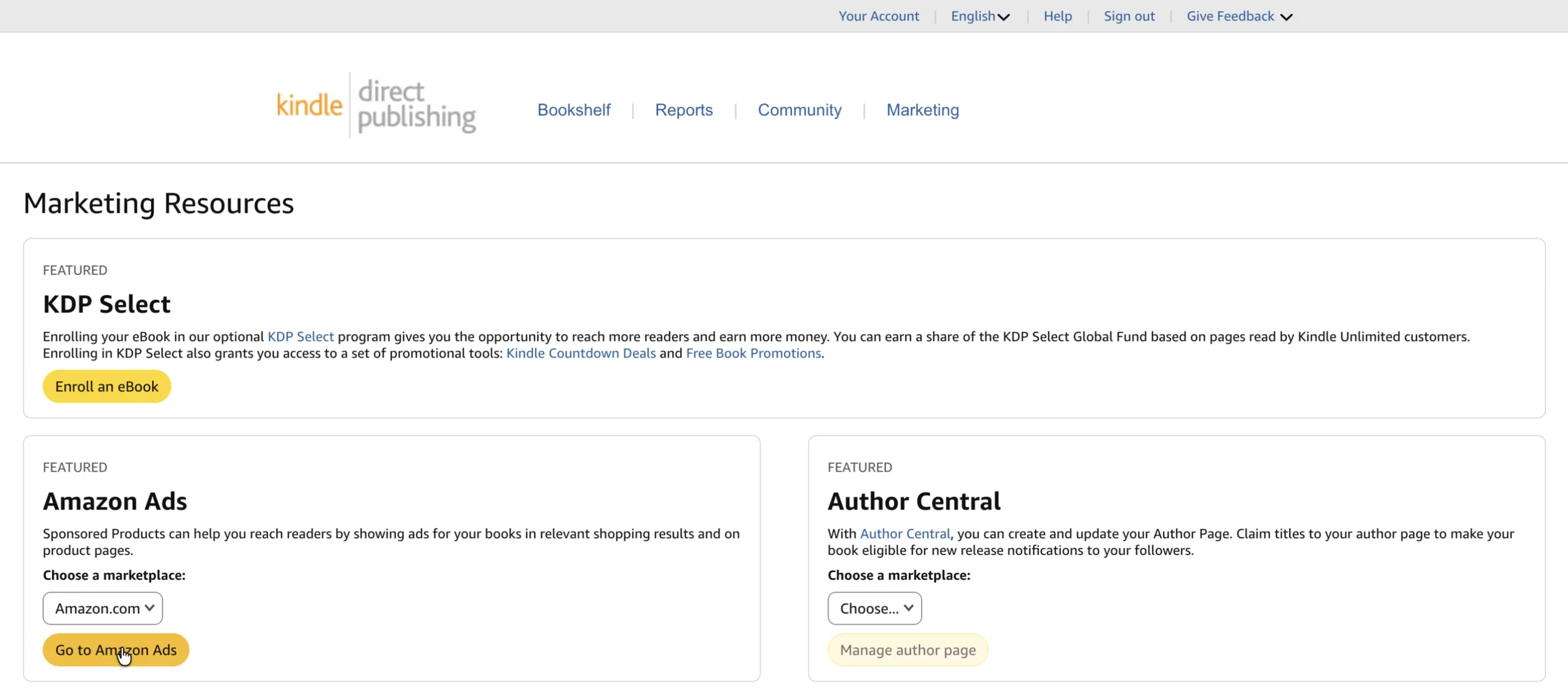
Log in to your Amazon KDP account and navigate to the Marketing tab. Select the marketplace where you want to advertise (for US authors, this is typically Amazon.com). On the next screen, click "Create Campaign."
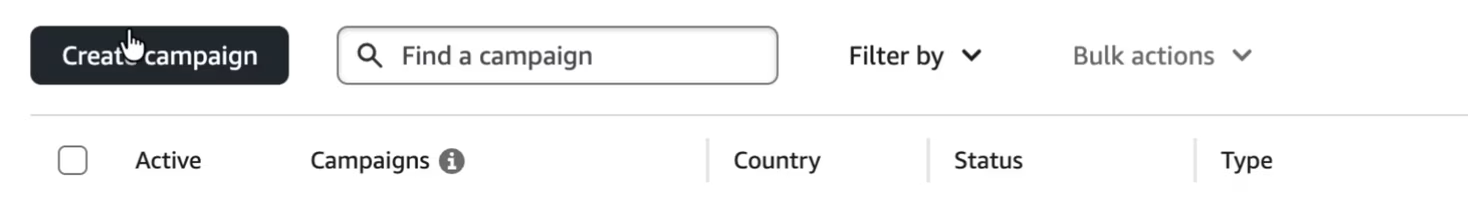
Step 2: Choose Campaign Type and Format
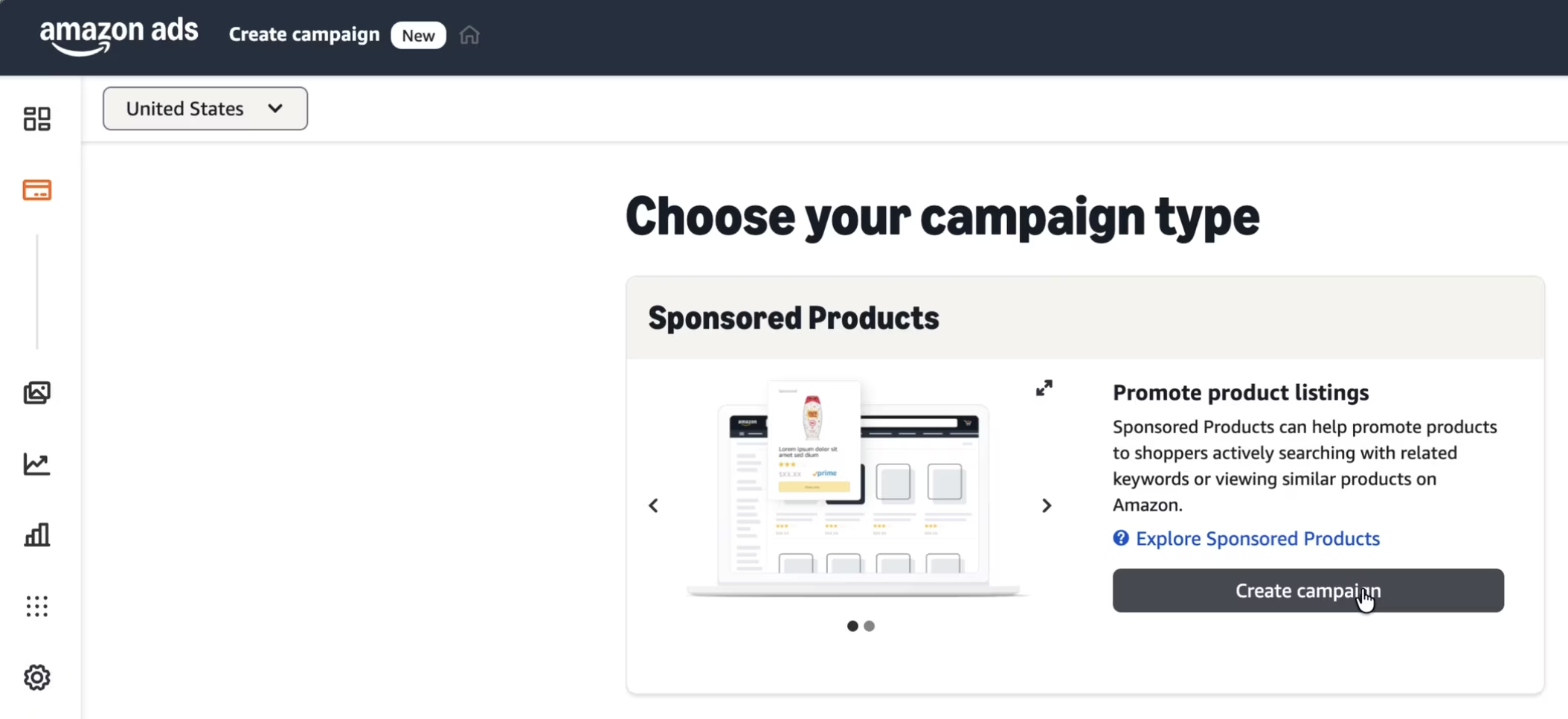
Select "Sponsored Products Campaign" and create it. Sponsored Products help put your books in front of readers searching for similar books and genres, appearing in relevant shopping results and on product pages.
You'll be asked to choose your ad format:
Custom text ads - Product image plus your own advertising copy
Standard ads - Simple product image without additional text
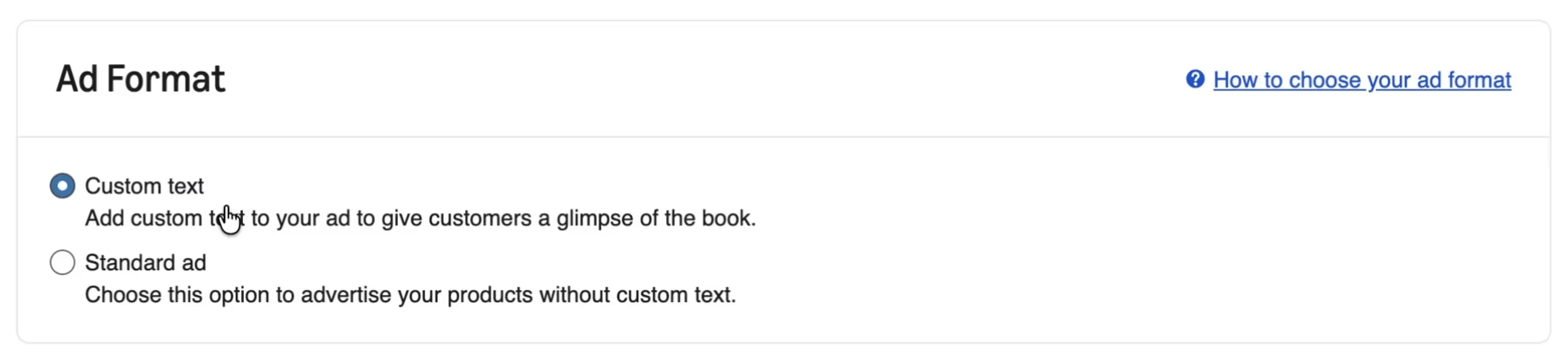
I always select custom text because it allows me to add compelling copy that attracts my target readers. However, standard ads work fine if you prefer simplicity.
Step 3: Select Your Products
Choose one book, or one book in several formats that you want to advertise. I typically select all available formats: paperback, hardcover, and Kindle versions. This maximizes visibility and gives readers their preferred format option.
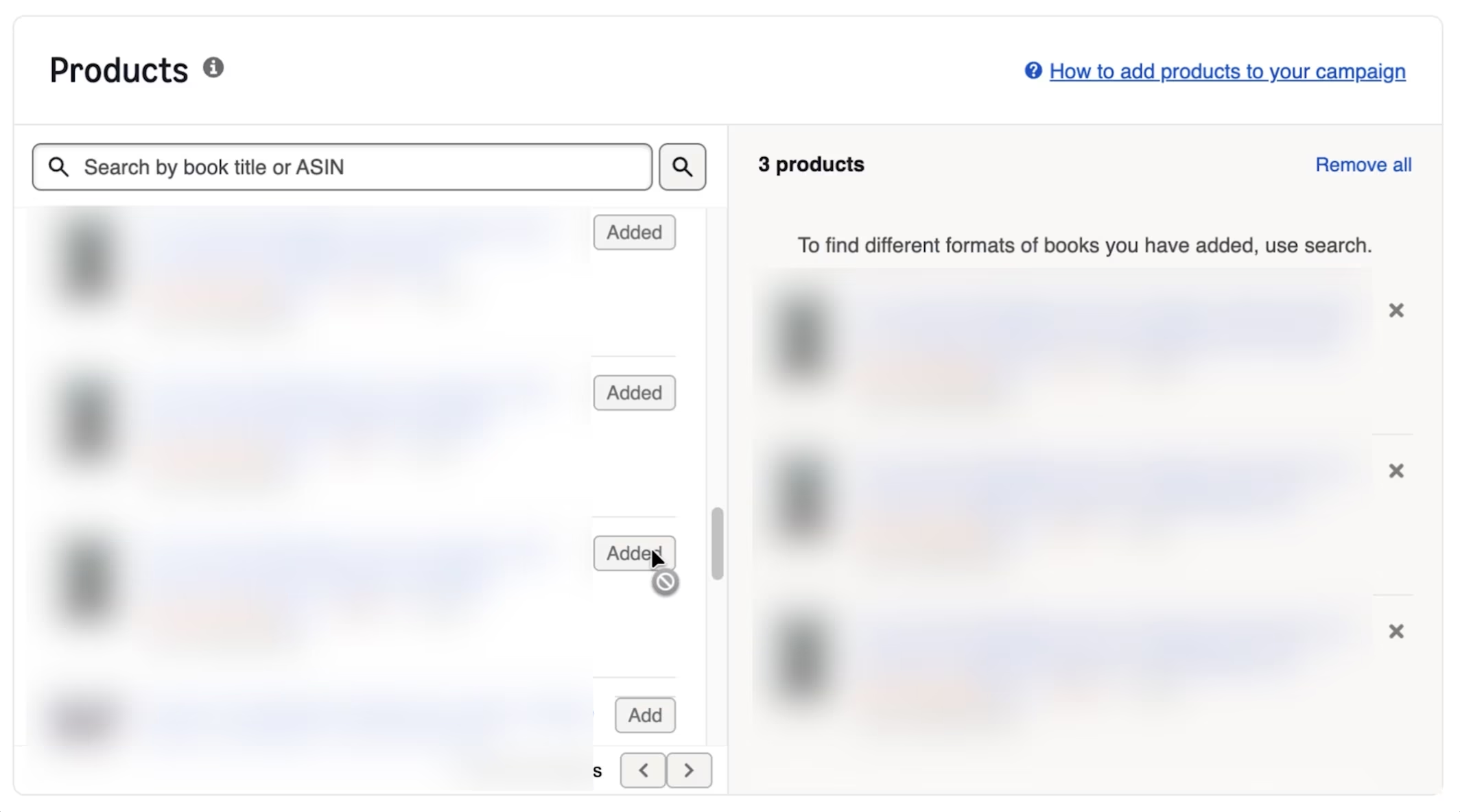
Step 4: Choose Automatic Targeting
This is where you specify that you're running an automatic campaign rather than manual targeting. Select "Automatic targeting" as your campaign type.
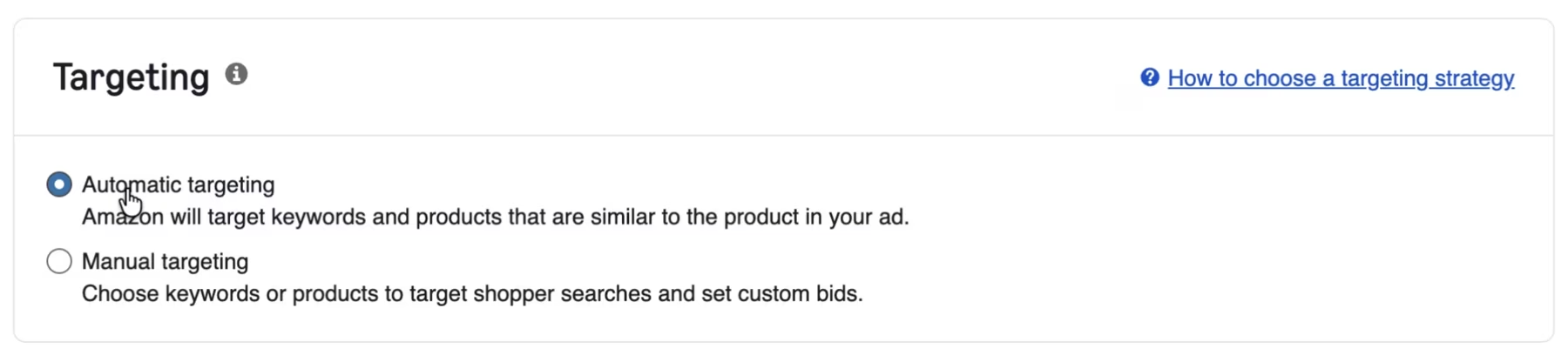
Step 5: Set Your Default Bid
Set an initial bid around $0.21-$0.30 for keywords, adjusting based on your budget and niche competitiveness. This amount represents what you'll pay per click on your ad.
For my campaigns, I typically start at $0.25 per click. This means Amazon will charge me $0.25 each time someone clicks my ad. The exact bid amount depends on your genre's competitiveness and your book's royalty structure.
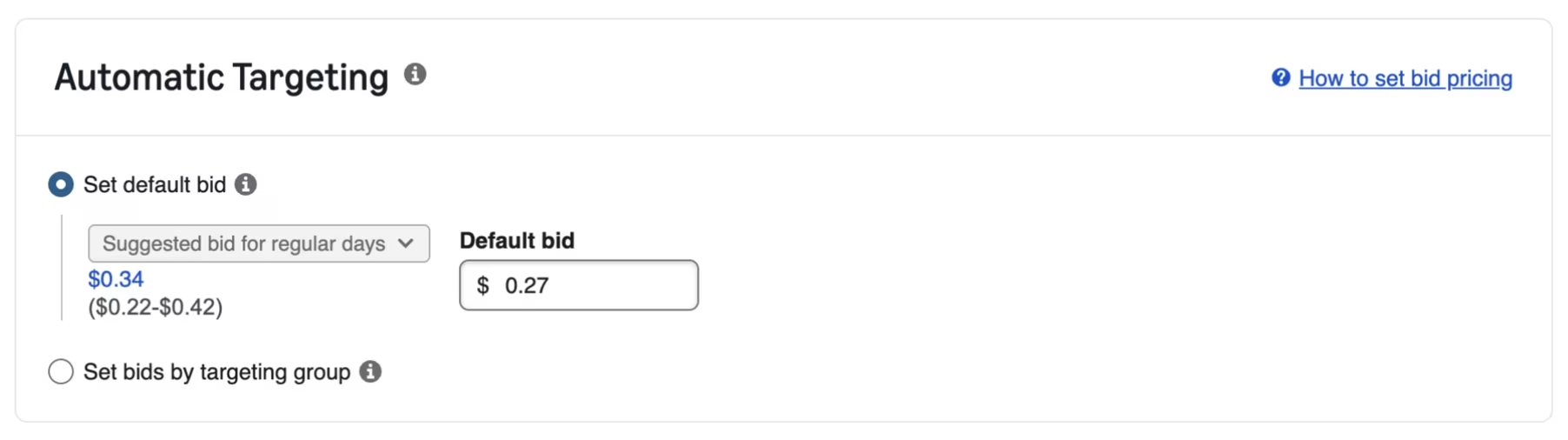
Step 6: Add Negative Targeting (Critical for Budget Protection)
This optional but highly recommended step prevents your ad from appearing for irrelevant searches. Negative keywords help you avoid irrelevant clicks and save money by telling Amazon not to target particular keywords or products.
For example, I like to add these negative keywords:
free books
free book
free ebook
free ebooks
free kindle book
free kindle books
free kindle ebook
free kindle ebooks
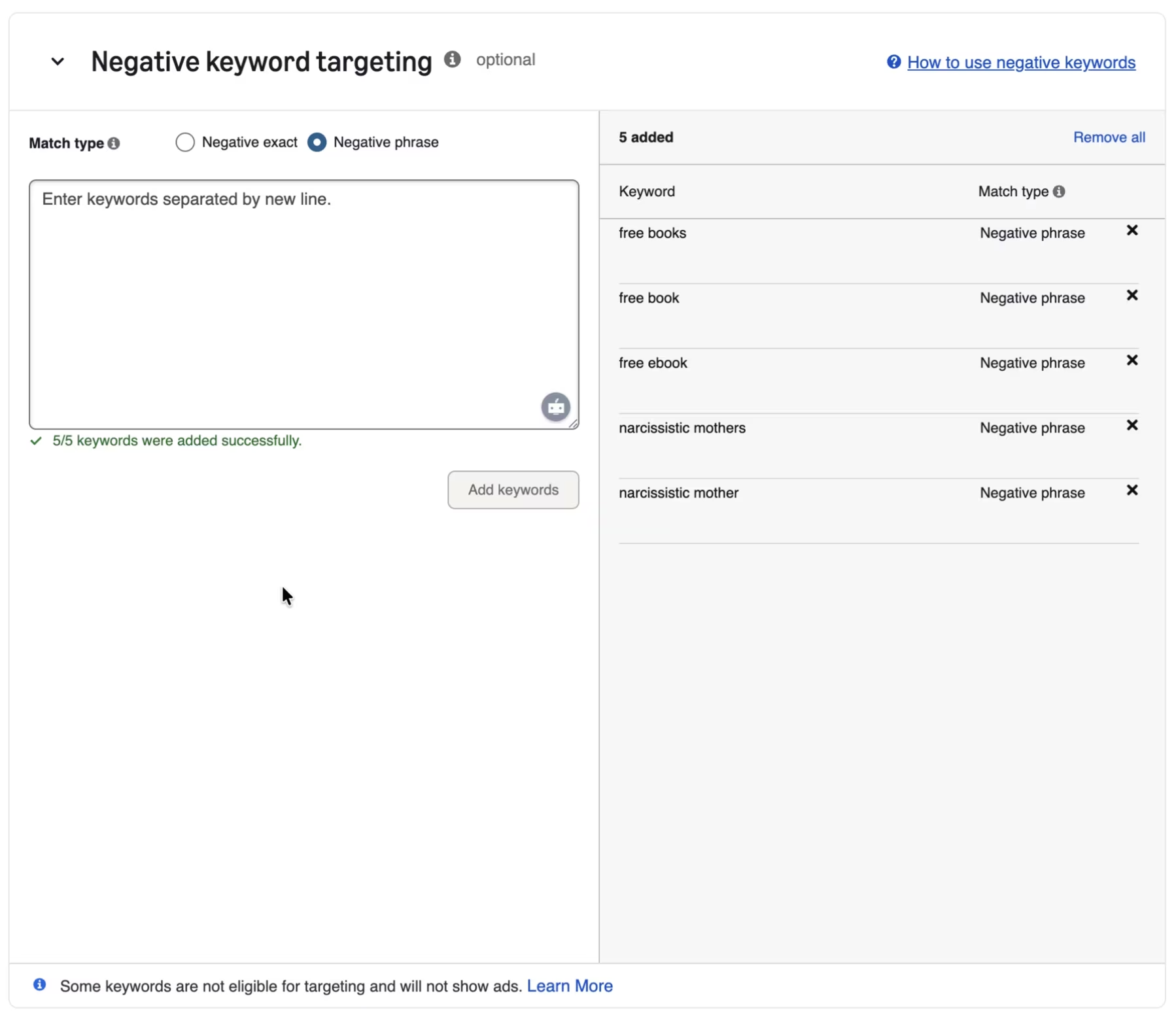
And add any other terms that are not relevant for the topic of your book, but that could be somehow related. For example, in a book about narcissism that doesn't focus on narcissistic mothers but mostly on narcissistic men, you would block the term "narcissistic mother". That way, people looking for narcissism in mothers, won't be shown your book.
Important distinction on targeting type: When adding negative keywords, choose "negative phrase" rather than "negative exact."
Here's why: If you select "negative exact" for "free ebook," your ad won't show when someone searches for exactly "free ebook." But it WILL show when someone searches "free ebook for mothers." That's not what we want - we don't want to pay for clicks from people looking for anything free.
With "negative phrase," your ad won't appear for any search containing those words, including variations like "free ebook for mothers." This protects your budget from clicks that will never convert to sales.
Step 7: Create Compelling Ad Copy

In the creative section, write a phrase that attracts your target audience. This copy should include relevant keywords while offering a transformation or result that readers desire. People buy books to solve problems, gain knowledge, or experience transformation.
Don't worry if you're not a professional copywriter. Use ChatGPT to create effective ad copy. Simply describe your book and ask ChatGPT to write compelling ad copy limited to 150 characters (the maximum allowed for Amazon KDP ads). I recommend using the following prompt to create compelling ad copy for your Amazon KDP book campaigns:
Please create a text for an amazon ad for this book. Make sure it has the most searched for keywords, and is the right length for the amazon ad, which is 150 characters counting spaces too. I need it to express a transformation, a powerful promise to the reader. Check the book description to craft your response. Don't use hashtags. Are you ready?
Then you provide ChatGPT with your book link.
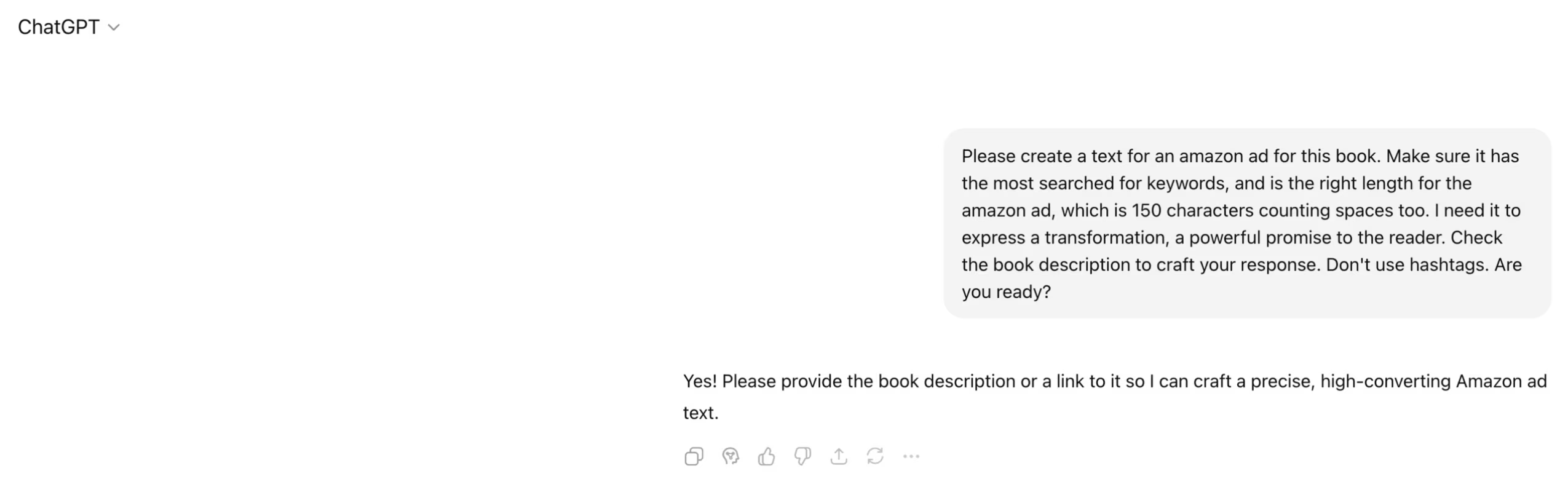
Step 8: Configure Bidding Strategy
Choose "Dynamic bids - down only." This critical setting allows Amazon to lower your bid when the algorithm determines it doesn't need the full amount to win the ad placement. This helps maintain balance between visibility and profitability.
With this setting, some clicks will cost less than your $0.30 maximum bid (or whatever you set), saving you money when possible while still maintaining ad visibility.
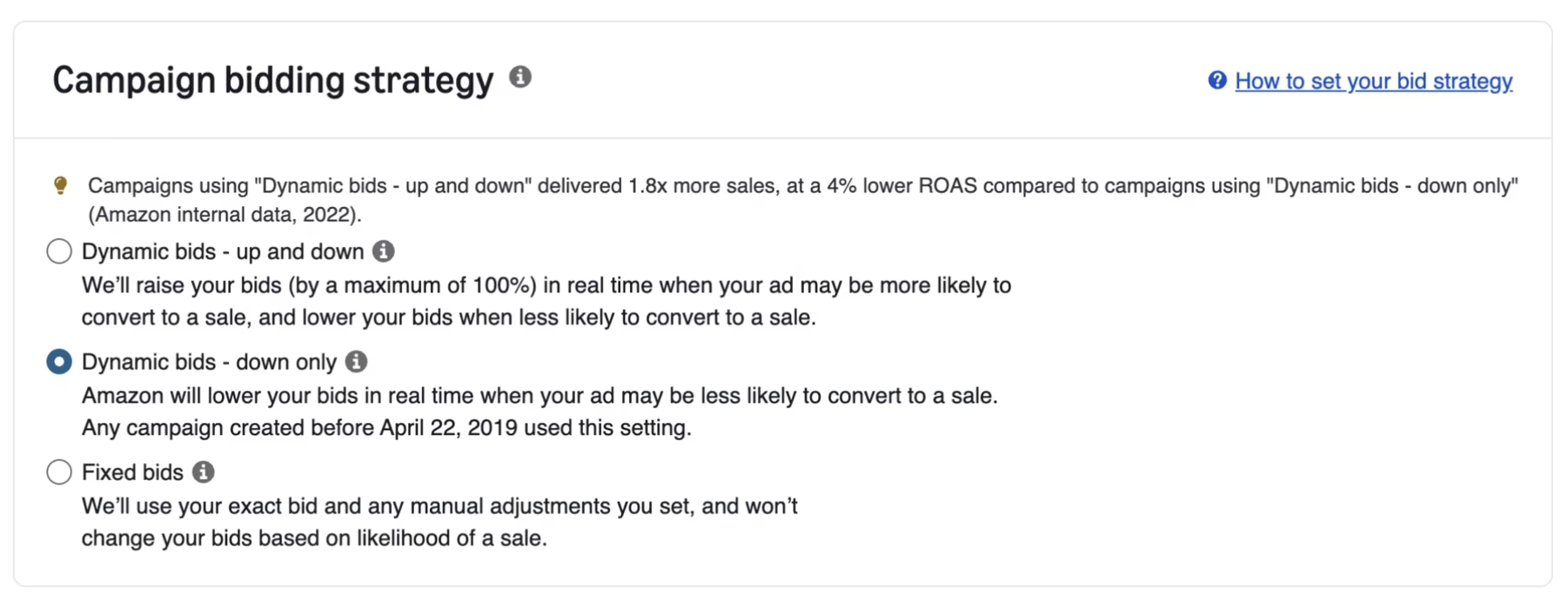
Step 9: Optional Bid Adjustments
Amazon offers bid adjustment options for specific placements:
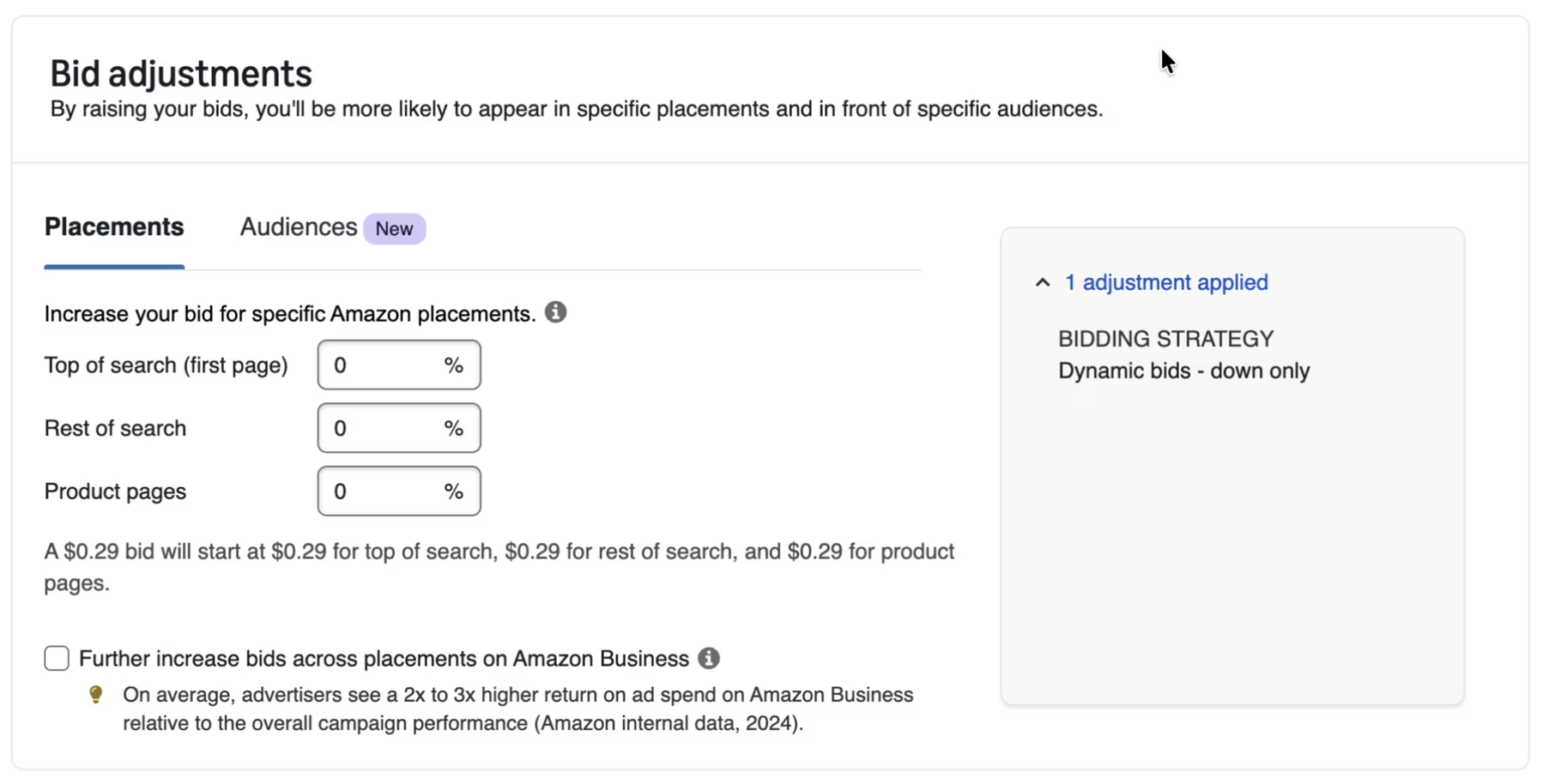
Top of search results - Increase bids for premium placement
Rest of search - Modify bids for lower search result positions (anything beyond top placement), sidebar placements, and "related searches" sections that appear further down the page
Product pages - Adjust bids for product detail page placements
Audience adjustments - Modify bids based on shopper behavior
I typically don't adjust these settings when starting out, but you can experiment with them if you want to prioritize certain placements. For example, you might bid 20% higher for "top of search" since those positions typically convert better, or 10% lower for "rest of search" since those placements have less visibility.
Audience adjustments allow you to modify bids based on shopper behavior patterns Amazon has identified. Again, I usually don't mess with this option when launching campaigns, but it's available if you want to target specific customer segments.
Step 10: Name Your Campaign and Set Budget
Create a descriptive campaign name that includes: Your book topic or title+Campaign type (automatic)+Start date.
For example: "Narcissism Book-Automatic-10-04-2025"
And set your daily budget carefully. I start at $2 per day to keep costs controlled while Amazon learns about my book through the automatic campaign. You can always increase the budget once you see positive results and want to scale.
Amazon now offers a forecast feature that predicts clicks and orders based on your budget and settings. This prediction only works with daily budgets of $10 or more, but it provides helpful estimates for planning.
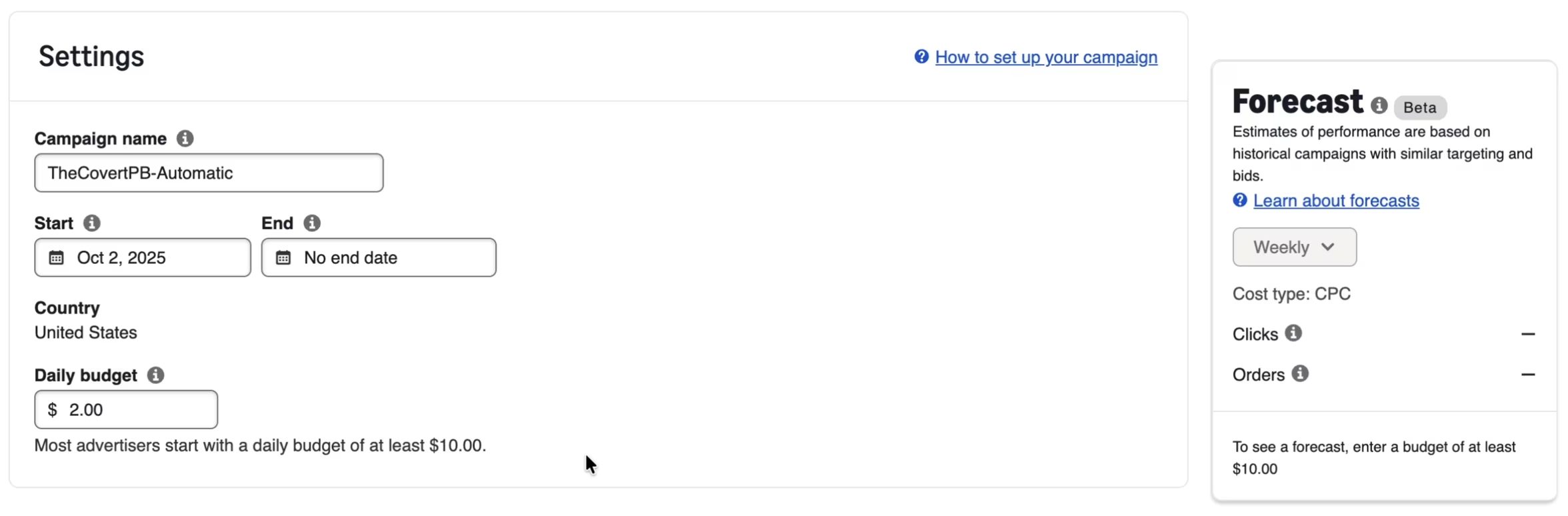
Step 11: Review and Launch
Review all your settings carefully. You have two options:
Save as Draft - If you're not finished or want to review later
Launch Campaign - If everything is set and you're ready to go live
Once you're satisfied with your setup, click "Launch" and your automatic campaign goes live after Amazon reviews it.
Post-Launch: Monitoring and Optimization
After launching your automatic campaign, give it at least two weeks to gather data before making significant changes. Successful ad campaigns can lead to sustained organic sales as your book climbs search rankings, so patience during the initial learning period is essential.
After two weeks, review your campaign performance:
Which search terms are generating clicks?
Which terms are converting to sales?
What's your ACoS (Advertising Cost of Sale)?
Are there wasteful keywords to add as negatives?
Based on this data, you can optimize by adjusting bids, adding more negative keywords, and potentially increasing your daily budget for successful campaigns.
Essential Resources for Your Book Launch Success
Running effective ads is just one piece of the self-publishing puzzle. For comprehensive guidance on launching your book successfully, download my FREE Amazon KDP Book Launch Checklist. This checklist covers all the critical steps you need to take before, during, and after your launch to maximize sales and reviews.
The Bigger Picture: Building Your Author Business
Amazon KDP advertising doesn't have to be intimidating or expensive. By following this strategic approach - starting with manual campaigns, then launching informed automatic campaigns - you'll avoid the costly mistakes that drain most authors' budgets.
Remember these key principles:
Get at least 10 reviews before running any ads
Invest in a professional book cover
Run manual campaigns for 2 weeks before trying automatic ones
Use negative keywords to protect your budget
Choose "Dynamic bids - down only"
Start with modest budgets ($2/day) and scale based on results
Wait at least 2 weeks before optimizing campaigns
Useful Resources
If you found this strategy helpful, you might also want to check out:
This video to learn how to set up a super low cost targeted keyword kdp ads campaign
This video about how to get unlimited book reviews using Gemsy
This video about my pre-launch and post-launch strategies that helped my book earn $77 organically in its first month
Self-publishing Titans Pro for finding high-potential, low-competition keywords
Gemsy for getting more book reviews to boost your rankings
My Amazon KDP Video Playlist, with many self-publishing tutorials and tips!
This page with my complete list of tried & true, proven and curated collection of KDP tools for authors
These tools and strategies work together to create a comprehensive approach to book marketing that doesn't require huge budgets; just smart, consistent effort.
Free eBooks!

And get access to other free downloads, masterclasses and more! Just enter a valid email below.
You can opt-out anytime.
Comments?
My Instagram Feed
Newsletter
Stay in the loop for new videos and special offers! And receive useful tips. Opt-out anytime.
Created with Systeme.io - Click to build yours for FREE today!